How to Capture, Edit, and Post a “Likeable” Instagram Photo
If an Instagram user were to take the time to consider the actual process of Instagramming, they may notice that the process can be broken into three general steps: capturing the picture, editing the shot, and posting the masterpiece on the Instagram app. Although this process has already been mastered by millions of people worldwide, I have decided to provide some tips on the process that I have encountered through my personal photography and traveling experiences.
Although my quantitative majors of Accounting and Finance do not relate directly (or in the slightest) to photography, I have managed to take a few photography classes here at UW. After learning the basics, I have gone to win a couple photography contests here on campus, which sparked my growing love for photography. Going further, my travel experiences have also contributed to the development of my photography hobby, and was kick started during my study abroad semester in the spring of my junior year. I recognize that I am not the first college student to Instagram photos of cliché landmarks throughout European countries, but I loved doing it and learned a lot along the way.
Capture
The first, and arguably the most difficult part of Instagramming is capturing the photo. As I have learned in photography classes and through my own experience, an ugly photo is just ugly, and no amount of editing can change that. Therefore, this step may also be the most important. Before successfully capturing a photo, one must decide the purpose or desired “feel” of the post. If the post is on your personal account, is it a classic group shot of your friends at the bar to show how fun and social you are? Or is the post more of an artsy display that showcases your photography talents? As I learned in Digital Marketing, one of the five ways that businesses can use social media is to “develop a brand voice.” This voice of social media content embodies who the person or company is, often speaking to the mind and heart of their story. The tone and feel of all posts should depend on the audience and goals of the post, and artistic Instagram decisions should be made accordingly. After this key decision is made, your photo can be composed. While composing the photo, it is often useful to keep the three elements of photography exposure in mind: aperture, shutter speed, and ISO.
Aperture
Aperture is, in my opinion, the most fun of the three elements and has the largest affect on a picture (especially an Instagram photo). Aperture is the size of the opening on your camera that allows light to enter. A smaller hole allows less light in, and a larger hole allows more light in. The practical implication of aperture is that the larger the opening allowing the passage of light, the more shallow the depth of field. Shallow depth of field creates sharp images in the foreground of your photo, and blurs the background giving the professional photographer look. Since its 2016 and everyone just takes pictures on their smartphones, depth of field (and therefore “virtual” aperture), can be controlled by tapping the area of the foreground on your phone screen that you want to be in focus, and the background will likely be automatically blurred by your handy iPhone. Although not manually created, adjusting the aperture is still a stylistic choice, and should vary depending on the intended feel of your Instagram picture. If you are going for the artsy look, consider a low depth of field to create that visually pleasing separation between foreground and background. If you are striving for a casual or fun post, leave the aperture narrow to be sure to crisply capture all aspects of the image in the frame. Figure 1 below shows my attempt at creating an artsy image through the usage of a wide aperture. The image shows the things closest to the camera the most clearly, and the items in the background are blurred.
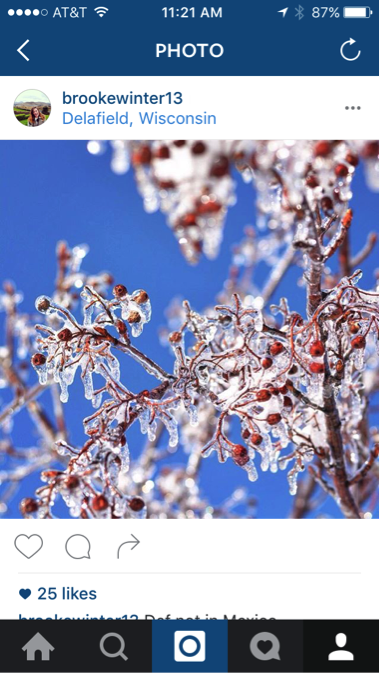
Figure 1
Shutter Speed
Shutter speed is another element that can easily increase the artsy-ness of your photo, and is essentially the amount of time that the camera (or phone) is letting light and information into the lens. Long shutter times allow information into the lens for a longer period of time, and often lead to the intentional blur that is seen in photos that portray action or movement. On a camera, shutter speed is measured by fractions of a second. Adjusting your shutter speed to a longer time, for example 1/30, allows the photographer to capture movement in the photo. Shorter shutter speeds (like 1/125), will be too short to record any movement, and will leave the image crisp. Again, keep your goal of the photo in mind while choosing shutter speed. If you are going for the artsy/professional photographer look, it may be useful to experiment with longer shutter speeds to get some intentional blur. If you are taking a picture of friends or a larger landscape scene, a fast shutter speed will most likely be wanted to make sure that all parts of the photo are in focus. Shutter speed effects can be harder to achieve on a smart phone, but holding areas on the screen in focus while manually moving the phone is one way to create this look. Figure 2 shows how I created the look of a longer shutter speed on my smart phone. This photo was taken from a moving car while I focused the phone camera on the road to capture the presence of motion.
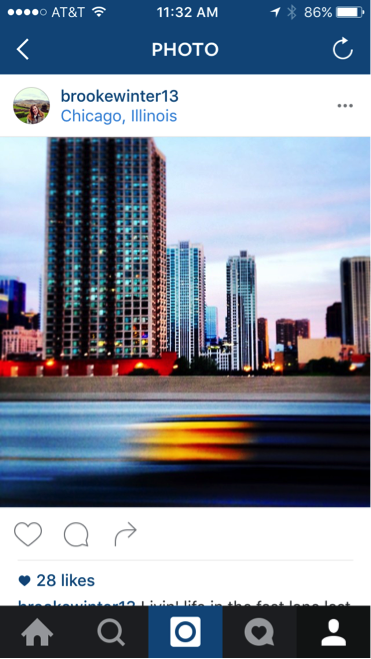
Figure 2
ISO
ISO is the least relevant element in relation to Instagramming, and can be described as the “noise” or graininess that results in photos that are taken in poor lighting situations. On a camera, ISO can be measured in increments of 100, starting at 100 and usually going to over 1,000 depending on the camera. The lower the number, the less grain and noise that will result in your image. This measurement is less relevant with phone cameras, but the issue of graininess can still be a result of taking a photo in a low lighting situation. Using a flash, or compensating with a wider aperture or slower shutter speed can help mitigate this problem. Dim lighting can often be fixed with editing, but fuzziness in the photo is hard to avoid. Figure 3 below is an example of a bad effect related to ISO, as the graininess in the photo is obvious and makes the image appear to be low quality.
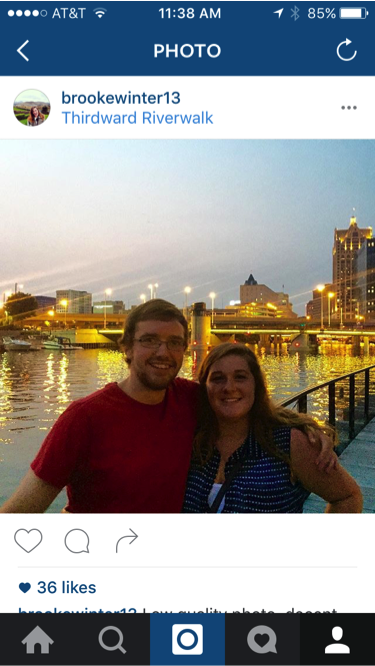
Figure 3
Edit
The next major step in the process of Instagramming is editing. Editing the photo is a lot of fun, and thanks to the newest Instagram updates, allows lots of room for creativity. When Instagram first came out, the extent of available editing tools included a selection of filters. Now, a range of about fifteen separate adjustments can also be made, allowing the photographer to be more selective with their edits. This also avoids applying one general edit to the entire photo through the use of a filter. I personally use these manual adjustments on every photo I post, and sometimes do not even need a filter. If the simplicity of enhancing your photo with a quick filter is more your style, you are still in luck. Instagram has been gracious enough to add many more filters through various updates over the years. If you do choose to take the time to manually adjust some aspects of your photo, I would recommend making sure to check out the “Adjust” and “Warmth” tools. As always, while making editing adjustments, be sure to keep your goals and intended feel of the photo in mind. Figure 4 shows some of the additional tools that can be accessed by clicking the wrench button.
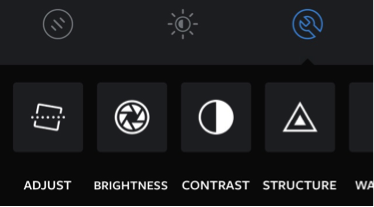
Figure 4
Adjust
The “Adjust” feature is straight forward, but is potentially one of the most important editing tools. Adjust allows the Instagrammer to straighten their photo to ensure that all horizons are straight and all focal points are properly aligned. Photos can be straightened by simply dragging the blue toggle from one side to the other, and the photo will mirror these movements. Horizontal and vertical gridlines are provided, and serve as easy checkpoints to assist the photographer in making sure their photo is straight. Ensuring that horizons and other areas in the photo are straight can improve the professional appearance of the photo greatly, and crooked photos often appear sloppy and unprofessional.
Warmth
Warmth is a metric that is often overlooked, and can actually adjust the feel of an image greatly. The warmth of the photo is the amount of “warm” or “cool” colors in an image. Warm colors are essentially yellows and reds, and cool colors are blues and greens. By dragging the toggle to the right, the image will appear warmer and is essentially being saturated with yellow tones. Contrastingly, dragging the toggle left will increase blue hues and make the photo appear cooler. I often use this adjustment seasonally, and insert cool tones in my winter photography and warmer tones in summer photography. No matter which level of warmth you are striving for, always avoiding moving the toggle all the way to one direction, as this may leave the image looking fake and oversaturated.
Post
The final step in the Instagram process is to post your masterpiece. This step is the easiest and by far the least time consuming, and is relatively self-explanatory. The posting stage also has three components: captions, hashtags, and geo-tags. The tone of the caption is entirely dependent on the tone that is trying to be achieved in the post. Informational, funny, and entertaining tones are all approaches that can be taken while composing a caption. I would recommend trying to make captions funny or witty, if the content of the post allows it. This is an effective way to make your Instagram posts more original. Hashtags are part of the caption, and are something that most social media users are aware of. Admittedly, I am not a huge user of hashtags, and generally only use funny hashtags that relate to my caption. Hashtags can be used to gain more followers, so if this is a goal of your Instagram post it may be useful to you.
Geo-tags are a part of the posting process that haven’t always been a part of Instagram, and is one of the coolest features (in my opinion). Instagram can access the location services on your smart phone to know where the photo was taken, and give geo-tag suggestions of where to tag the photo. I would recommend always including a geo-tag on your posts, as it serves as an informative aspect and allows viewers to see exactly where the photo was taken. If a viewer sees a photo of a place they would be interested in visiting, they will know exactly where to find it. This can build brand strength and brand reliability. Going further, it can be fun for an Instagrammer to see all the places on their personal map that they have posted from. Figure 5 below shows my geo-tag map in Europe, which was the result of my Instagramming during my study abroad experience.
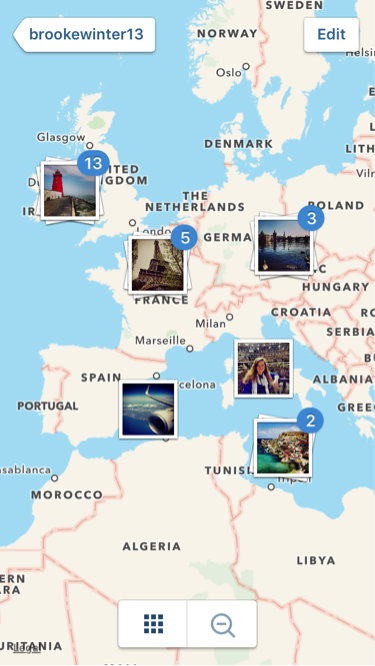
Figure 5
I hope that at least one of these tips will come in useful for someone who is interested in improving the quality of their Instagram posts. An entertaining, beautiful, or funny Instagram post can enhance any Instagram profile, which can assist in reaching goals related to Instagram advertising, drawing customers to a company profile, or simply increasing one’s social capita and enriching their online presence.
Brooke Winter is a senior at UW-Madison double majoring in Accounting and Finance. You can connect with her on LinkedIn at https://www.linkedin.com/in/brookewinter or follow her on Instagram at brookewinter13






