HOW TO: Using Canva for your small business
There are thousands of free or low-cost services online that can help grow your small business. Canva is just one example of these services. Canva is an online graphic design tool that even the most novice designer can navigate. With both free and paid-for services, every small business can benefit from Canva to improve and strengthen their digital marketing efforts.
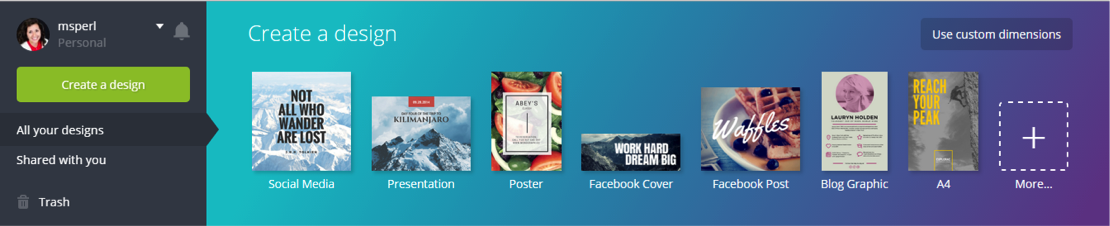
I’ll be highlighting the features of a free subscription to Canva as opposed to the upgraded account features to show just how much a business can get out of this tool without investing ANY money.
After establishing an account, users are able to invite other Canva users to collaborate as a team- this way entire digital marketing teams can share designs with one another and edit designs as a group. This is done clicking the “create a new team” button and inviting collaborators to join the virtual team.
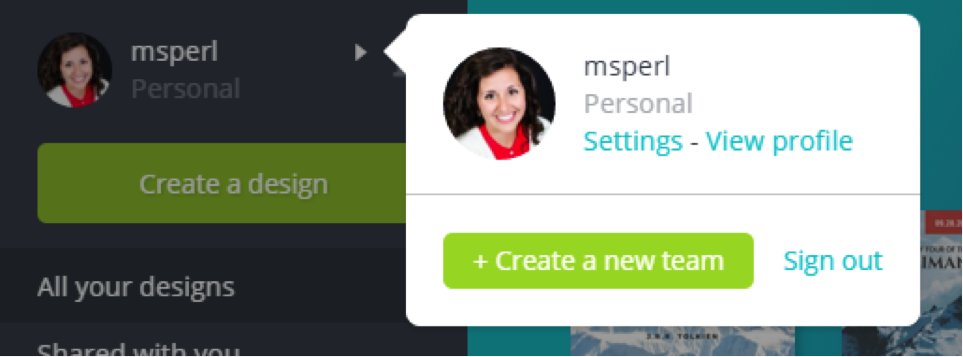
After an account and a team is established, businesses are ready to explore the thousands of design options Canva provides. The top navigation bar shows the available templates to choose from- each template has pre-determined dimensions to ensure digital optimization. Whether it’s a Facebook cover photo or an Instagram post, Canva makes it easy for businesses to design their graphics to fit the correct dimensions of the chosen medium. Choosing the “more” option reveals even more template options for a business to utilize- from “thank you” notes to email headers to blog graphics.
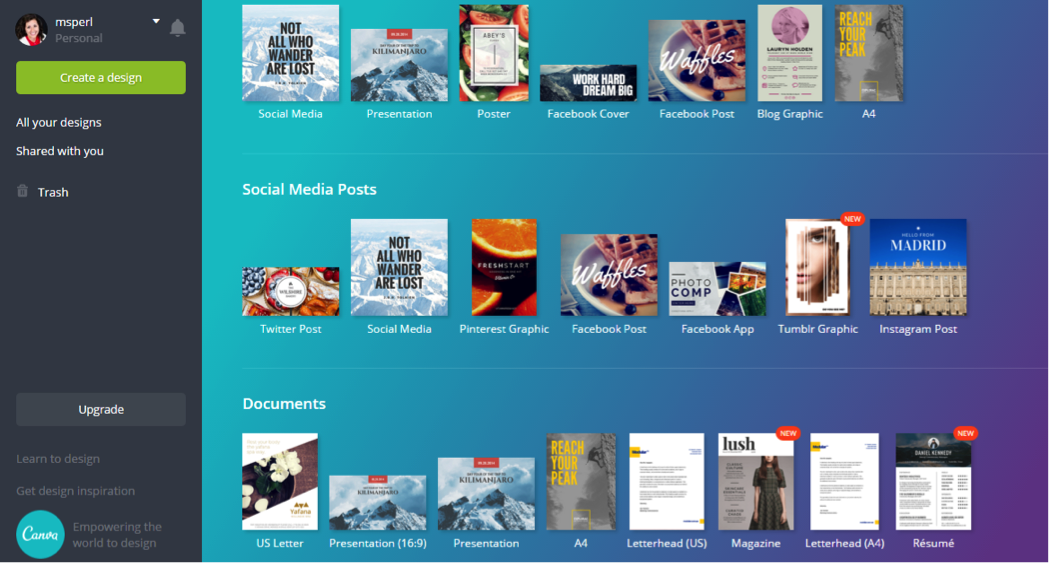
To illustrate the design capabilities of Canva, I’ll choose the “Instagram Post” template. I will design it as if I am the head of digital marketing for the fictional company “Simply Vino”, a specialty wine retailer. Each template is loaded with different design options- some options are free and some have a small one-time royalty fee of usually about $1-$3. You are first prompted to choose a layout or design your own. I chose the “Valentine’s Sale” layout.
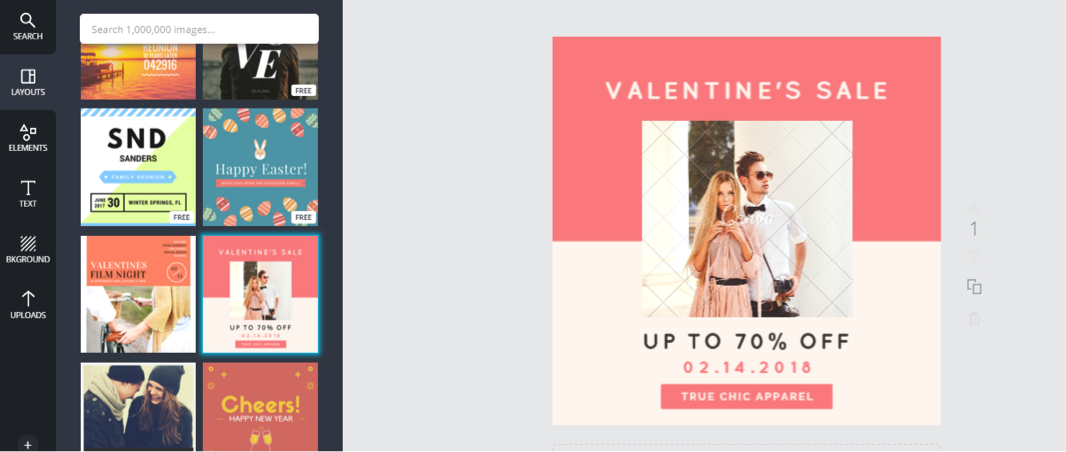
Each element of the layout is able to be manipulated- from the text, to the photo, to the colors. Other elements like an uploaded logo, stock images, shapes, lines, and icons can also be included in the design.
To upload Simply Vino’s company logos and stock images, all I have to do is simply click the upload button on the navigation bar on the left side of the screen. Then I can quickly and easily upload my own images to add to my Instagram post.
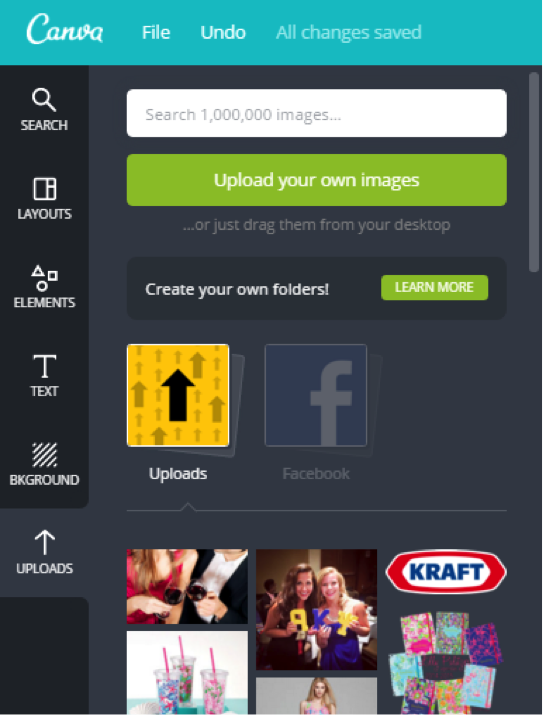
By making some simple branding and aesthetic changes to suit this fictional company, I was able to churn out an Instagram post in less than 10 minutes.
To finish the job- simply has to choos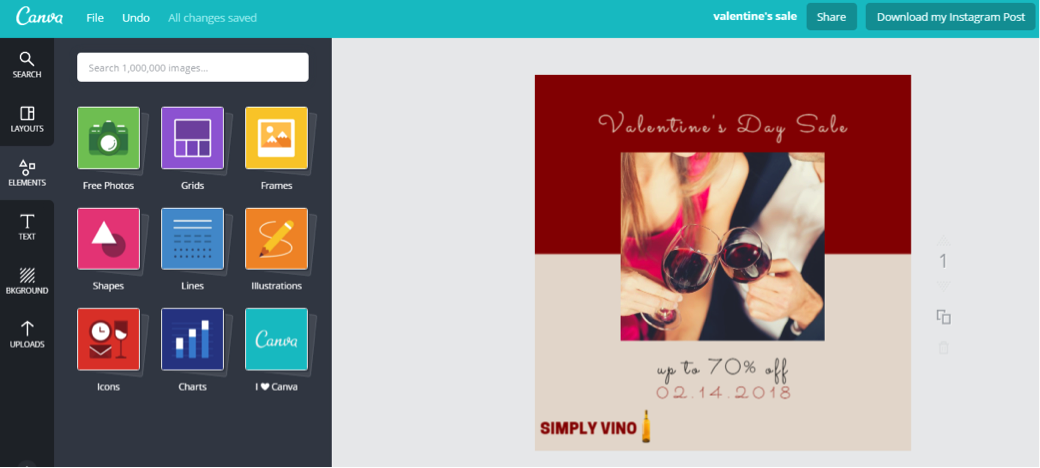 e to “download post”, pay the one-time fee for any elements that were not free to use, and the graphic is ready to post to the company’s social media accounts.
e to “download post”, pay the one-time fee for any elements that were not free to use, and the graphic is ready to post to the company’s social media accounts.
Using Canva’s free account option on a trial basis is a great way to get a feel for the service- and if you find that your business is really benefiting from the tool, upgrading to Canva for business will unlock even more design possibilities.
Megan Sperl is a junior at the University of Wisconsin – Madison. She is majoring in marketing with a certificate in digital studies. Connect with her on LinkedIn.






